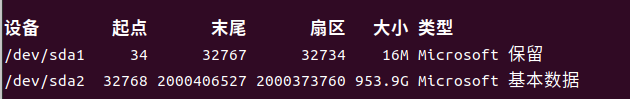安装了一些软件以后,就莫名出现插移动硬盘不识别的情况。

网上查了一下,符合一下情况:
- 通过
fdisk -l可以识别
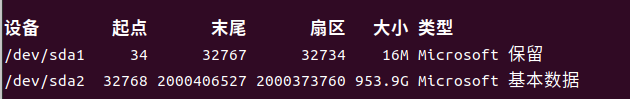
- 软件包
nfs-common没有安装
1
|
sudo apt-get install nfs-common
|
通过NTFS-3g的安装后,再重新插移动硬盘报错信息变了。类似如下的样子,unknow error when mounting
1
|
error mounting /dev/sdb1 at /medio/***:unknow error when mounting ##
|
继续通过手工去挂载发现如下具体的错误:
摘出来关键字:$MFTMirr does not match $MFT (record 3).
1
2
3
4
5
6
7
8
9
10
|
igops@digops:~$ mount -t ntfs /dev/sda2 /mnt
$MFTMirr does not match $MFT (record 3).
Failed to mount '/dev/sda2': 输入/输出错误
NTFS is either inconsistent, or there is a hardware fault, or it's a
SoftRAID/FakeRAID hardware. In the first case run chkdsk /f on Windows
then reboot into Windows twice. The usage of the /f parameter is very
important! If the device is a SoftRAID/FakeRAID then first activate
it and mount a different device under the /dev/mapper/ directory, (e.g.
/dev/mapper/nvidia_eahaabcc1). Please see the 'dmraid' documentation
for more details.
|
通过ntfsfix修复,就正常了。
总结:
在早期记得删除过ntfs-3g这个包,如果只安装ntfs-3g不能解决,可以考虑sudo apt-get install ntfs*
这种问题有点不知所措,也不清楚是缺了什么,挂载移动硬盘也没有深究是采用ntfs-3g还是ntfs3。但问题已经解决了,以后再说。